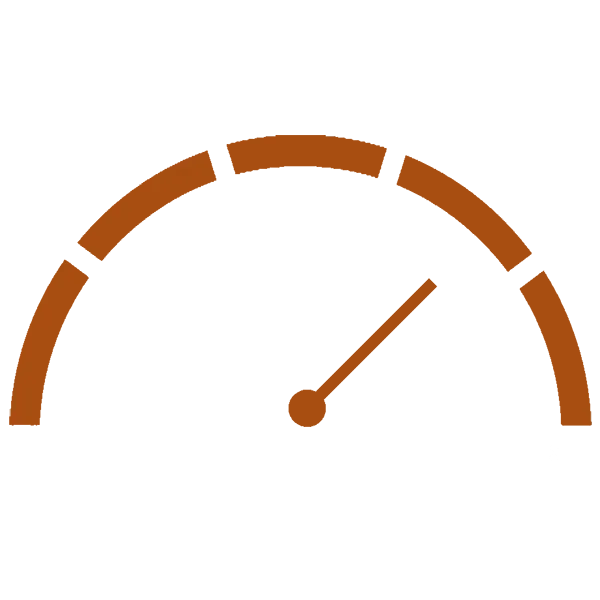Stay On Top of Your Finances with
Blaze Digital Banking — Free for All Members.
No matter where your journey takes you, keep tabs on your account activity, transfer funds between accounts, pay bills, cash checks, and much more from your device's Internet browser or the Blaze CU Mobile app.
Why Enroll in Blaze Digital Banking
All Blaze Digital Banking services are free to Blaze members.
Getting Started
Enrolling in Blaze Digital Banking is quick and easy.
Supported Browsers & Devices
Please make sure you have installed the latest operating system and Internet browser version for your device. Recommended operating systems for Android are 13.x and later and iOS 16.x and later. The latest version of any Internet browser is supported, but Google Chrome is recommended for best performance.
Please note: Apple only supports iPhones sold within the last five years including iPhone X and later. For supported Android devices, please view this Google Play help article.
If your device doesn’t meet the basic requirements for the mobile app, please login at blazecu.com from an Internet browser.