What if I get an error message when I try to enroll an email address or U.S. mobile number with Zelle®?
Your email address or U.S. mobile phone number may already be enrolled with Zelle® at another bank or credit union. Call our Member Experience Center at 651.215.3500 and ask them to move your email address or U.S. mobile phone number to your financial institution so you can use it for Zelle®.
Once a staff member moves your email address or U.S. mobile phone number, it will be connected to your account so you can start sending and receiving money with Zelle® through your Blaze CU Mobile app and Blaze Digital Banking. Please call our Member Experience Center at 651.215.3500 for help.