Why didn't I receive my Secure Access Code when logging into digital banking?
If you didn't receive your Secure Access Code for Blaze Digital Banking, please verify that the contact information is correct for the phone number or email you chose to send it to by logging into Blaze Digital Banking and from the Settings menu, selecting Security. Select Secure Delivery and edit your contact information.
If your email address is correct, please verify the code was not sent to your spam or junk folder. To help prevent this from happening, please add noreply@blazecu.com to your list of contacts.
If your phone number is correct, your phone may be blocking messages sent from Short Code numbers. Text START to 86434. If you don’t receive a text, please call your phone service provider and verify they are not blocking automated texts from our Short Code.