You are about to leave the Blaze website
Disclaimer: By continuing, you will be leaving the Blaze Credit Union website and going to a website not operated by Blaze Credit Union. Blaze Credit Union is not responsible for the content or availability of other websites. Please be advised that Blaze Credit Union does not represent either the third party or you, the member, if you enter into a transaction. Further, the privacy and security policies of the linked site may differ from those practiced by Blaze Credit Union.