There are many mobile applications that allow you to carry out most of your personal finance transactions online and on-the-go.
To keep your financial data safe, keep these security tips in mind:
- Enable a passcode/password on your phone. This will ensure that no one else can simply pick up your phone and access your personal information.
- Enable the auto-lock feature on your phone. This will lock your phone after a certain period of inactivity. Use auto-lock with a password to make sure no one else can access your phone.
- Make sure your security software is up-to-date. When your network carrier sends you alerts that a security or operating system update is available, download it as soon as possible.
- Watch for fake texts or other messages telling you to go to a site or call in. Spam messages can open the door to malware, which software hackers use to disrupt computer operation, gather sensitive information, or gain access to private computer systems.
- Only install applications from trusted sources. Use Google Play Store or Apple App Store and avoid installing apps from unknown sources.
- Avoid public Wi-Fi. The information you send over public Wi-Fi can potentially be seen by others using the network — including hackers. Instead, use your mobile carrier’s network when accessing confidential information.
- Turn off Bluetooth and Wi-Fi when not in use. Leaving them on when you are out in public leaves your phone vulnerable to hackers. Only connect to trusted networks.
Source: cuna.org
Related Articles

Recognizing and Avoiding Scams
Defend yourself against scammers by learning to recognize red flags.

Ransomware
Ransomware can wreak havoc on anyone’s life, but the more it’s understood, the easier it is to prevent.

50 Internet Safety Tips
Protect yourself from online threats by learning 50 common internet safety tips regarding protecting yourself and your sensitive information.