Fraudsters are hard at work trying to steal your account and personal information. There are ways to protect yourself from these thieves.
As a reminder, Blaze will never ask for your password, verification codes, PIN, or other sensitive information by email, text, or unsolicited phone call. Do not share this information with anyone.
Official Blaze CU Mobile App & Website
Always log into Blaze Digital Banking from blazecu.com or the official Blaze CU Mobile app from the Apple App Store or Google Play.
Don’t attempt to log into your account online through a link provided in an email or message.
Valid Text Message Alerts
Blaze will only send text alerts to you from a five-digit shortcode — they will never come from an actual phone number.
Two-factor or Multi-factor Authentication
Verification codes are codes sent directly to you via text message, email, or digital voice call.
Never share these codes with anyone. Blaze will never ask you for these codes.
Email Communications
When receiving an email, be cautious of any links within the email. By clicking on the link, it could take you to a fake website or install malware on your device.
Any link from Blaze will take you to our official website, blazecu.com. You can hover over or long-press a link to reveal where it will take you without sending you to the site.
If you think you have provided personal or account information to someone claiming to be from Blaze Credit Union, please contact us immediately at 651.215.3500.
Related Articles

Recognizing and Avoiding Scams
Defend yourself against scammers by learning to recognize red flags.

Ransomware
Ransomware can wreak havoc on anyone’s life, but the more it’s understood, the easier it is to prevent.

50 Internet Safety Tips
Protect yourself from online threats by learning 50 common internet safety tips regarding protecting yourself and your sensitive information.